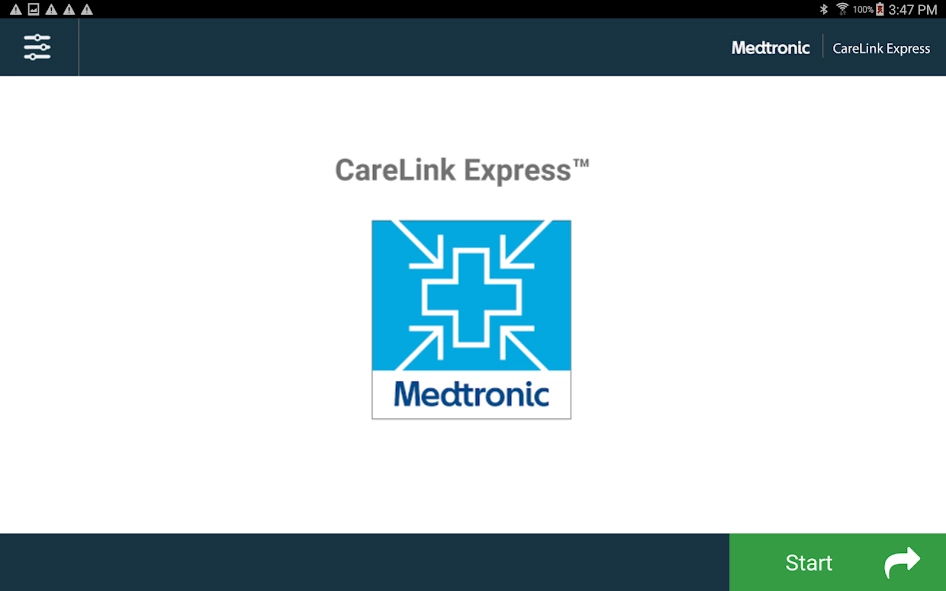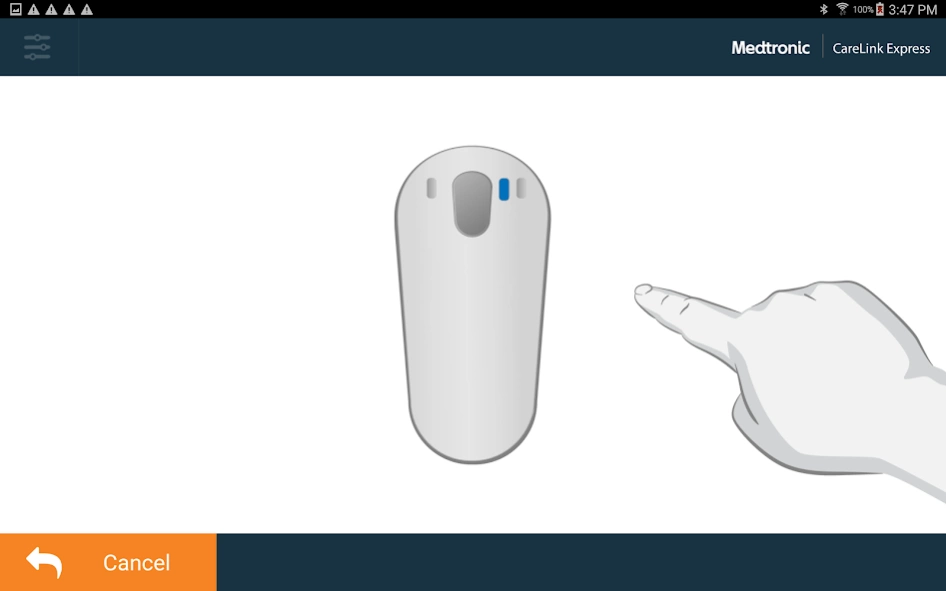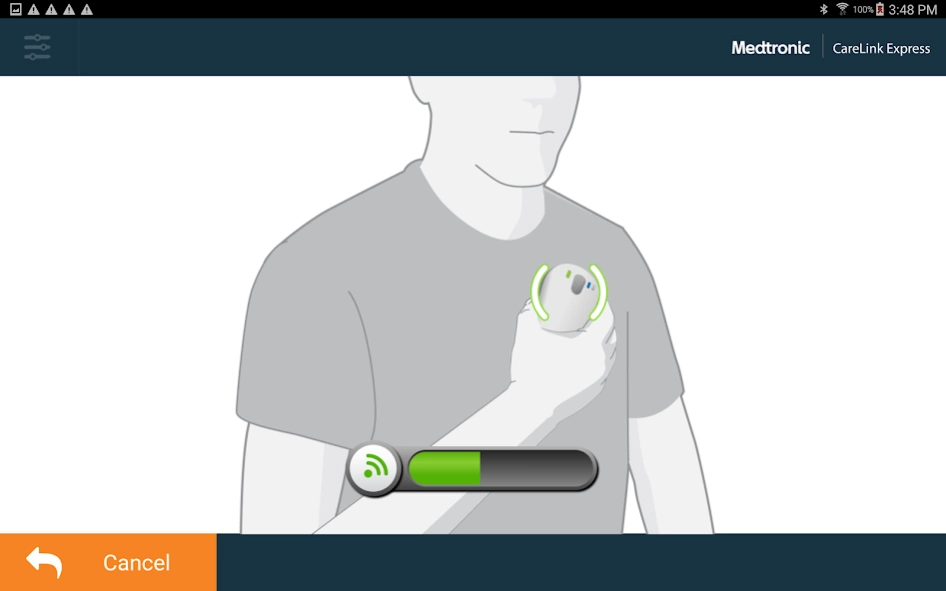CareLink Express™ Mobile US 2.5.0
Free Version
Publisher Description
CareLink Express™ Mobile US - Transmit cardiac device data via mobile tablets for review and evaluation.
Transmit cardiac device data via mobile tablets for review and evaluation.
Medtronic makes it easy and convenient for clinicians to obtain cardiac device data via a mobile tablet and transmit that data to a device specialist who can review and interpret the data quickly, allowing the clinician to provide timely and efficient care. CareLink Express Mobile can be used with any cardiac device that’s supported on the CareLink™ Network. CareLink Express has been shown to improve clinician and patient satisfaction in acute care settings.1
1 Bello D, et al. Remote monitoring via CareLink Express improves patient and physician satisfaction and reduces economic costs in acute care centers. Abstract. April 2015.
Steps:
1. Launch the app to the start screen.
2. The Patient Connector is paired one time using Bluetooth®*.
3. The Patient Connector is placed over the patient's cardiac device.
4. Cardiac device data is sent remotely for review.
5. Cardiac device data was successfully sent.
Medtronic and the Medtronic logo are trademarks of Medtronic. ™*Third party brands are trademarks of their respective owners. All other brands are trademarks of a Medtronic company.
Medtronic
710 Medtronic Parkway Minneapolis, MN 55432-5604 USA
Tel: 763.514.4000
Fax: 763.514.4879
medtronic.com
Toll-free: 1.800.328.2518
(24-hour technical support for physicians and medical professionals)
UC201701026 EN ©2016 Medtronic. Minneapolis, MN. All Rights Reserved. Printed in USA. 06/2016
About CareLink Express™ Mobile US
CareLink Express™ Mobile US is a free app for Android published in the Health & Nutrition list of apps, part of Home & Hobby.
The company that develops CareLink Express™ Mobile US is Medtronic, Inc.. The latest version released by its developer is 2.5.0.
To install CareLink Express™ Mobile US on your Android device, just click the green Continue To App button above to start the installation process. The app is listed on our website since 2018-10-16 and was downloaded 7 times. We have already checked if the download link is safe, however for your own protection we recommend that you scan the downloaded app with your antivirus. Your antivirus may detect the CareLink Express™ Mobile US as malware as malware if the download link to com.medtronic.crhf.cle_us is broken.
How to install CareLink Express™ Mobile US on your Android device:
- Click on the Continue To App button on our website. This will redirect you to Google Play.
- Once the CareLink Express™ Mobile US is shown in the Google Play listing of your Android device, you can start its download and installation. Tap on the Install button located below the search bar and to the right of the app icon.
- A pop-up window with the permissions required by CareLink Express™ Mobile US will be shown. Click on Accept to continue the process.
- CareLink Express™ Mobile US will be downloaded onto your device, displaying a progress. Once the download completes, the installation will start and you'll get a notification after the installation is finished.